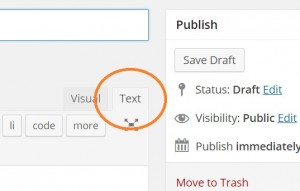GUIDE: UPLOADING MODEL STORIES TO MYCOUNCILLOR
- Download the text files you want to post (these should open in Notepad on your machine)
- Open your MyCllr site and select New Post
- Make sure your New Post is opened in the ‘Text’ editor mode (see below)
- Copy and paste the Title into the Post Title section on your screen
- Copy and paste the code below the title into the main text entry section on your screen
- Hit the blue ‘Publish’ button to post your story.
If you have any questions or encounter any difficulties, email me atcraig.whittall@aldc.org and I will be happy to help.