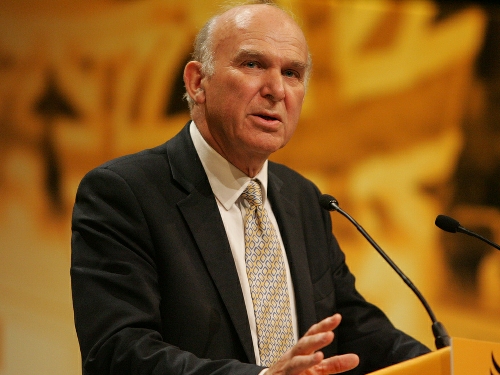
Do you want to be able to post Vince Cable’s videos directly on your local Lib Dem Facebook page?
It’s a win-win if you do. You will have extra good quality video content for your page and help the Lib Dems by getting more publicity for Vince’s page.
Mark Pack is trying out expanding the cross-posting facility, so if you’d like to be able to start doing this from your Facebook page just follow these simple steps.
Please do follow them precisely – e.g. actually doing what number 4 says, makes handling large volumes of emails much, much easier.
- On your Lib Dem Facebook page, go to settings, cross-posting.
- In Add Page start typing Vince Cable. His page will appear in the pop-up list. Please click on it.
- This will then add his page to the list, with Remove next to it. Seeing Remove means you know you’ve added the page for sure.
- Email mark.pack@
libdemnewswire.com with the Subject Line “Video cross-posting” and include in the body of the email just the web address for the Facebook page, e.g. https://www.facebook.com/ LibDemNewsletter - Deploy patience. When this has been authorised at the other end you’ll see videos from Vince appearing in a little message when you visit your page saying ‘You have videos you can cross-post’. They’ll also appear under Publishing Tools / Videos you can cross-post.
These instructions are written for Facebook on a computer. You may find slight variations if using a smartphone.